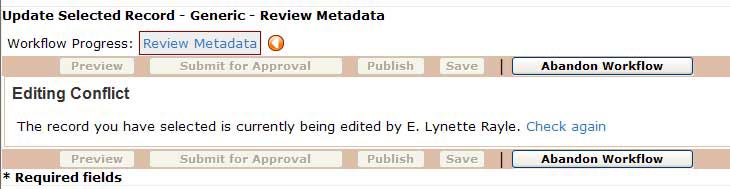Lesson: What to do if a record is locked?
How do you know that a record is locked?
Let's go try and edit a locked record to see what it looks like.
- If not already logged in, you will need to Sign-in
- Click Browse Communities from the Banner Navigation Menu.
- In the list of Communities, click Tutorial Community.
- In the list of Collections, click Tutorial Collection. If you don't see the Tutorial Collection in the list of collections, you may need to do the Pre-tutorial Setup Process.
- In the list of Records, click Sample Record.
- Near the top of the record is Workflows: that lists the possible actions that you can take on this record. Click on the pencil icon
 in the list of workflows to edit the record. in the list of workflows to edit the record.
You will see the following Editing Conflict warning...
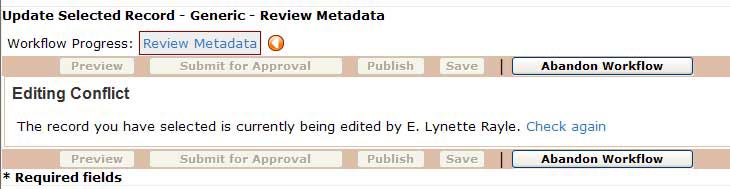
I'm sure you noticed the Abandon Workflow buttons above and below the Editing Conflict message. So yes, this is another opportunity for me to talk about abandoning workflows.

|
| IMPORTANT:
|
| When you clicked the edit icon, you started a workflow even though you were not successful at getting a lock for editing. You need to click the Abandon Workflow button to avoid having the workflow hanging around. See Releasing a Locked Record for more information on what to do if you forget to Abandon Workflow.
|
How to get the record unlocked?
Notice that you are given the name of the user who has the record locked: E. Lynette Rayle. Most of the time, this will be a member of your project. The best way to get the record unlocked is to send a polite note to your co-worker requesting that the record be unlocked. If they don't know how, send them the URL to the next lesson. Of course, it is possible that your co-worker is actually editing the record in which case you'll get a chance to practice your patience skills.
If you don't know who the person is and no one else seems to know who the person is, you can contact the OnRamp administrator by sending an email request to systems AT nsdl.org. Be sure to include the record pid (ex. onramp:17893) for the record that is locked. You can get this from the URL when you are viewing the record you want to edit. The record pid is not available from the Editing Conflict screen. Contacting the OnRamp administrator is probably a slower means of getting the record unlocked, but it will get the job done.
|
| Note: If you came to this page by clicking a link other than Previous or Next, then you are outside the normal flow of the tutorial and you should either...
- use the Back button to return to the page you were viewing prior to this page
- OR select a topic from the table of contents at the left.
|
|
|