NSDL releases new Search functionality
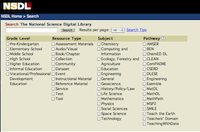
NSDL is pleased to announce the release today of new Search functionality on nsdl.org, providing a new user interface and features of interest to all users, as well as to developers and collection builders.
The new interface makes it much easier to find education level, collection information, to share resources via Twitter, Facebook, and other social networking options, and improves the user experience for all.
For all users:
- A simplified search and navigation. The prior tabbed search that was segmented into General Search, K-12, Higher Ed & Research, Specialized Search has been replaced by a single Search page that offers all options for searching in one display.
- Improved Advanced Search options for Grade Level, Resource Type, Subject, and search by NSDl Pathway collection.
- Filtering options: the ability to click on Education Level, Subject, Resource Type, or Pathway in search results to further filter by the selected category.
- User comments, tips, and reviews (annotations) are displayed for resources.
- Histogram Browse provides a summary of resources by Education Level,
Audience, Resource Type, and Subject (follow the Resources link under the Browse menu on nsdl.org)
Developers and collection builders will be interested in these additional features:
- Submit annotation collections for inclusion in the library.
- Submit paradata (use data) collections for inclusion in the
library. Paradata UI views are under development.
- Digital Discovery System (DDS)-based Search API, which underpins the new user interface, is replacing the current Search API. See http://wiki.nsdl.org/index.php/Community:Search. The new API offers a number of new features including resource-centric search, search over resources, annotations, and collections, and more.
For questions or more information, send inquiry to NSDL via the NSDL Contact form. And, help us trouble-shoot—let us know of any difficulties you notice in the Search functionality or display. Thanks!
- Community News Categories:
