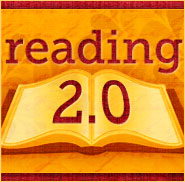MiddleSchoolPortal/Reading 2.0
From NSDLWiki
<keywords content="middle school science mathematics literacy reading digital tools technology teaching strategies web 2.0 student engagement" />
<metadescription content="This free standards-based online publication developed for middle school science and math teachers explores our understanding of literacy - the ability to read, write, and communicate - and how digital tools support those abilities." />
Introduction
We live in an increasingly technology-driven world. Many technologies and tools involve some form of literacy - reading the news online, connecting with a friend on Facebook, listening to your GPS provide directions, or even using Skype to hold a conversation. How many literacy-related technologies have you used today?
Contents |
The widespread use of technology calls for a rethinking of our understanding of literacy - a broadening of the definition to include new methods of gathering information and communicating with others. Luckily, the wide variety of tools and technologies for communicating and collaborating, often called web 2.0, make this task simpler and more appealing.
Why Online Tools?
Of course, incorporating online tools into your instruction promotes student engagement. But are there other reasons for doing so?
Emerging research suggests that, in addition to being fun, online tools can promote reading instruction:
Emerging technology can play a vital role in helping students in their quest to understand their reading - to assist in the explicit teaching of comprehension strategies (Walter 2009).
Web 2.0 tools were demonstrated to be innovative and effective resources in supporting reading achievement for K-12 students....Areas such as fluency, vocabulary development, and comprehension of texts could all be positively influenced through the use of these collaborative environments (Banister 2008).
And of course, using these tools in the classroom also supports the development of 21st-century skills, such as the "4Cs" (critical thinking, collaboration, communication, and creativity). We're preparing students to be global citizens, so we must make sure that we provide the tools needed for the future.
But really, what's so special about these tools? What can they do that paper/pencil can't? It's really the medium that makes all the difference. Because these tools allow for frequent updates, they are well suited for use with reading, which involves the ongoing process of making meaning from text. The collaborative environment of online tools promotes discussion, and ensures multiple, widespread audiences in a way that isn't possible with traditional tasks. Online tools make editing easy and allow users to archive previous versions - a wonderful feature for writers everywhere! Online tools also help students connect what they're learning in the classroom to the "real world" activities they engage in after school and on the weekends.
It's also worth mentioning that these tools apply to reading in the content areas (science, social studies, and mathematics) as well as in reading or language arts class. In fact, content area teachers may find that incorporating some of these tools increases student engagement and motivation with the traditionally more difficult nonfiction and informational text.
Online Tools Worth Considering
There are virtually hundreds of free tools available online, with new ones being added every day. It would be impossible to provide an exhaustive list - or to keep a list up-to-date - so we've chosen to highlight a sampling of our favorite tools.
Electronic Books While not a specific tool, e-books do deserve mention. Electronic books provide a number of benefits in reading instruction, including the ability to differentiate instruction by format (and sometimes content). The recorded narration provides a model of fluent reading, supporting English Language Learners and struggling readers. E-books can promote vocabulary development, encourage re-reading, and facilitate reading at home. Science-themed electronic books are available for free from Beyond Penguins and Polar Bears and Beyond Weather and the Water Cycle - two NSF-funded projects dedicated to integrating science and literacy instruction in the elementary grades. The Center for Applied Special technology has developed a free online UDL Book Builder that allows teachers to create their own e-books following Universal Design for Learning guidelines.
Podcasts Again, while not a specific tool, podcasts are useful in multiple contexts of reading instruction. Teacher-created podcasts might serve as book or author talks to pique student interest or develop vocabulary. Podcasts can serve as an alternative to e-books and provide recorded narration to support struggling readers as they follow along in a text. Finally, students can generate their own podcasts and practice reading comprehension strategies such as questioning, inferring, and summarizing.
VoiceThread VoiceThread is a popular tool that involves pairing recorded audio with images. Similar to podcasts, VoiceThread can be used in many ways in conjunction with a reading assignment. A teacher might create a VoiceThread reviewing the book options available to students for a literature circle, or a school librarian might review new books added to the collection. A science teacher might create a VoiceThread previewing a textbook chapter and providing reflection questions for students to consider while reading. Students might create VoiceThreads that involve making predictions, asking and answering questions, or sharing opinions on a text or chapter.
A wonderful aspect of VoiceThread is the ability to leave verbal comments on other projects. This could be used in a peer review process, by the teacher, or by parents, grandparents, or other family members. This blog post discusses a new commenting feature on VoiceThread.
Wordia Wordia is a "visual online dictionary," meaning that people create and upload short video definitions of words. The page for a given word contains all its video definitions, along with a traditional dictionary entry. You can also learn the "tweetymology" of the word by viewing how the word has been used in recent tweets. Users can rate and comment on video definitions. Wordia has also developed a site for school use called Wordia Schools that requires a user name and password. Wordia is a great alternative for vocabulary development, whether students are creating their own video definitions, or analyzing posted videos to learn the difference between denontation and connotation.
Glogster EDU Glogster is a free online poster maker. You can import pictures, add text, and even insert video! This is an all-purpose tool for students to respond to reading in any content area. Here's an example from history class. Teachers can also refer to this presentation for more information.
Wordle Wordle and the similar site Tagul are word cloud generators. Teachers can generate a word cloud of a passage or chapter and then have students make predictions based on the prominence of the words in the cloud. Students could also take notes while reading and then generate a word cloud to practice the reading comprehension skill of determining importance.
ToonDoo ToonDoo is an online comic strip generator. Students choose backdrops and clip art to assemble the strip frame by frame. The frames can then be turned into an online book, which can be embedded into a blog. Creating a comic strip is a great way for students to retell a story, summarize content, or encourage reflective thought.
Blabberize Blabberize is a fun, goofy tool that allows you to make a picture talk. After uploading an image, you use a drawing-style tool to define the mouth area (the part which will move) and then record and upload audio. It's a fun way to explore characters and characterization, encourage reflective thought, and retell stories from other perspectives. A similar tool called Fotobabble adds audio to an image, but does not include a moving mouth.
Wallwisher This quick and easy tool allows you to create a "wall" (a page with an unique URL) and invite others to post sticky notes. No registration or login is required, which makes Wallwisher an ideal tool for classroom use. Teachers might create a page for a novel or textbook chapter and then ask students to post predictions, reflections, questions, or connections as they read. Students can also respond to each other's postings. Lino It Online Stickies is a similar option.
Poll Everywhere Poll Everywhere turns computers or cell phones into "clickers," or classroom response systems. You can create poll questions and have students reply. Questions might serve as quick comprehension checks, ask students to make predictions, or solicit opinions. This may be an effective bellwork assignment with older students.
Wiffitti Wiffiti is similar to Wallwisher, but involves cell phones. You create a screen, and students can text messages to a specified number. The texts will appear on the screen in almost real time. You may have seen Wiffiti screens at sporting events or even restaurants. This is also a great bellwork assignment for older students. Imagine students posting reflections on last night's reading as they enter class!
Social Networking Social networking sites also provide unique opportunities for student engagement with text. Students might post status updates to a character's NING page as they read a novel or play. They might use Twitter to summarize a chapter or an event. Edmodo, a private network for teachers and students, is an option for teachers wanting to avoid other social networking platforms.
Pic Lits PicLits allows students to select an image and then add text by dragging and dropping words onto the picture. It can be a great complement to a unit on poetry, or work with the reading comprehension skill of visualizing.
Online Tools and Components of Reading Instruction
Reading instruction is complex, encompassing fluency, vocabulary development, and comprehension. Digital tools can be used to support students in all three of these areas. While creative teachers will find a multitude of uses with any tool, some tools align most naturally with each component. We've listed a sampling of tools and the components of reading instruction that they best support.
Online Tools and the Reading Instruction Framework
Teachers also should consider where these tools fit into the course of their instruction. We've conceptualized this through the commonly used before-during-after framework. Again, creative teachers will find ways to use many of these tools in almost every phase of instruction. We've suggested some of the more common or obvious uses to get you started.
Other Resources
Children's Lit and Technology blog
Ideas for Using Technology in the Classroom
References
Banister, S. 2008. Web 2.0 tools in the reading classroom: Teachers exploring literacy in the 21st century. International Journal of Technology in Teaching and Learning, 4(2), 109-116.
Walter, C. 2009. Reading comprehension 2.0. The Medium. Retrieved January 21, 2010.
Author and Copyright
Jessica Fries-Gaither is an education resource specialist and the project director of Beyond Penguins and Polar Bears, an NSF-funded project that helps elementary teachers integrate science and literacy. Post a comment on Jessica's MSP2 wall - http://www.msteacher2.org/profile/JessicaFriesGaither.
You can also email comments to msp@msteacher.org.
Connect with colleagues at our social network for middle school math and science teachers at http://msteacher2.org.
Copyright April 2011 - The Ohio State University. This material is based upon work supported by the National Science Foundation Grant No. 0840824. Any opinions, findings, and conclusions or recommendations expressed in this material are those of the author(s) and do not necessarily reflect the views of the National Science Foundation.