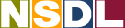NSDL Expert Training
Title: Expert Registration Information for ESTME Week-March, 2004
Information: How do I register to answer questions as an expert for ESTME Week in March, 2004? Dear ESTME Expert, Thank you for your interest in answering questions during Excellence in Science, Technology and Mathematics Education (ESTME) Week, March 15-20, 2004! We appreciate your willingness to answer questions for children, parents, teachers, and others during this AskNSDL Project. Please check the "Expert Policies for ESTME Week" pasted below these instructions for details on what kinds of questions we answer and the "Help for Experts" athttp://asknsdl.askvrd.org/help.asp to assist you in using the software and tips for answering questions. Below are instructions for the registration process. (Note: You may wish to save/print these instructions for your reference.) 1. You'll first need to register as an expert. Go to the National Science Digital Library's (NSDL) homepage athttp://nsdl.org. Click on the tab, "AskNSDL," at the top of the page. On the next page, click on the top link in the navigation bar on the left side of the page, "AskNSDL." You will reach this page:http://asknsdl.askvrd.org/. 2. Click on the "Experts" tab at the top of the page. In order to register, click on the text within the first paragraph that states: Click here to register as an expert. 3. That will take you to the profile form. Note that you need only complete the items marked with a red asterisk. 4. Approximately halfway down the page, the field, "Audience", lets you select the target group of people whose questions you prefer to answer. If you wish to select all, choose the first option, "NSDL Partner," hold the Shift key as you scroll through the list, then choose the last option, "Other." To select more than one, but not all, hold the Control (PC) or Apple (Mac) key, and individually click on your audiences. If you make a mistake, you can deselect an audience by clicking on it again. 5. When choosing "Categories," use the same process described above, using either the shift or control key. (Note that every main category will include questions about the "general" topic, but will not cover the more specific subcategories. For example, if you select only the main category, "Education", you will not see questions on "Careers" and "Instructional Issues" unless you also specifically select these.) IMPORTANT: In addition to your area(s) of expertise, please select the category, "Training Questions for ESTME Week" so that you may have the option of practicing with the AskNSDL Incubator Software prior to going "live" in March, 2004. Be aware that, when you first login, there will be many available questions in this category that may cause delays in loading the page. Once you are approved and login as an "Expert," you will see questions that match both the Audience(s) and Categories that you selected. You may edit your profile at any time to narrow or broaden your range of possible questions to answer. 6. The "Credentials/Bio" field allows you to create the information that will appear after your name. This will be your "signature" when your responses are emailed to questioners and will be posted online athttp://asknsdl.askvrd.org. You probably want to include your job title and where you work, but probably NOT your own email address or phone number. You might also want to indicate the organization where you heard about this volunteer effort, such as: Member AAAS, or Member NSTA. 7. If you want to see questions in your chosen categories as they are submitted, click "YES" in the "Notify Questions by Email". If you have selected many categories and many audiences, you might consider choosing "NO" to avoid receiving many emails of incoming questions. You are not responsible for answering all of them, but you many not want them to show up in your inbox., and you may still check for "Available Questions" by logging in to AskNSDL as an Expert. Once you have been approved as an "Expert," you can change this option at any time by modifying your "Profile." 8. You probably DO want to select "YES" for "Notify Followup by Email" because that allows message(s) to come directly from someone you answered, and that won't happen too often. 9. Lastly, click the "Register" button. 10. After you register, you'll see a message on the screen stating: Thank you for registering. We will contact you shortly. And then an email message stating: Your registration information for the AskNSDL service has been received. You will receive a followup email when you are approved to begin answering questions. Thanks! You don't need to reply to this message. 11. Once we have "approved" you as an expert, you will receive an email stating: Thank you for volunteering to be an expert with AskNSDL. Your application has been approved, and you may begin answering questions at any time. In order to claim and answer questions, simply return to http://asknsdl.askvrd.org/login.asp and enter the username and password you selected during registration. For further instruction, consult the Expert Help found on the Help tab at AskNSDL. Welcome aboard! You may also access the "Help" documentation athttp://asknsdl.askvrd.org/help.asp. 12. When you are ready to answer questions, login by clicking on the active link in your email (if you have chosen to be notified of available questions) or you may go directly to the AskNSDL site:http://asknsdl.askvrd.org/login.asp . You will see the following direction: "If you have already registered, you must log in to use this feature." Click on the phrase "login". Enter your user name and password and click on the "Login" button. If you have forgotten your password, follow the directions on the screen in order to receive a reminder. 13. After successfully logging in, you will have the opportunity to practice submitting answers. On the AskNSDL Homepage, under "Categories", select "Training Questions for ESTME Week." Please choose only one of these questions and submit your answer. Note that if you click on the top tab for "My Questions", it may take up to one minute or longer for the page to load as there are currently many "unclaimed" training questions available. If you have any questions, please contact Joyce Wheatley at jawheatl@syr.edu or Blythe Bennett at blytheb@vrd.org
Category: NSDL Expert Training